How to Create a Short Link
Sunday, August 3, 2025 - 07:23
GoLyza.com ("Lyza") is a link shortener. Many Internet services use very long URLs ("URL" stands for "Universal Resource Locator" — an Internet address, or link). These long URLs are hard to share. No-one would ever remember them, and even in a message they look ugly.
Lyza lets you take any URL and turn it into a short link that's only a few characters long. All Lyza short links start "lyza.link/". You control what comes next. You can choose something that's memorable, short, or both.
This means you can share Lyza short links and people will remember them! This is very important if your business relies on getting people to your product or service's pages online. Lyza links are designed for people who need trustworthy short links for business, but they're also very useful for all kinds of other purposes. See our list of over one hundred use cases for ideas on how you can use Lyza links!
Basic Lyza links are free to create. Use free Lyza links to quickly share information. For professional use, claim your Lyza links for a small one-time fee.
When you claim a Lyza link, you:
- Remove all advertising: users no longer see the interstitial page, they go straight to your target destination.
- View deep analytics about your link: just log in to GoLyza.com any time to see link click & scan numbers, statistics, charts, geolocation maps, tables, and download all your click & scan data.
- Unlock the custom QR code studio: design stunning QR codes that match your brand, choose a logo or use your own, use your colors and gradients, and make every QR code unmistakably yours! Perfect for campaigns, print, packaging, and much more.
- Secure your link before someone else claims it — anyone can claim a free Lyza link!
- Make it permanent: free links last 90 days, claimed links last forever.
Unlike other short link providers, Lyza does not charge a subscription. When you claim a link, it's yours forever: no further cost.
Here's how to create and claim your Lyza links:
- Copy the long URL that you want to shorten. Check that it's correct. If you're using any third-party services like Google Analytics, or other attribution/affiliate services, you can either include your attribution/tracking tags now, or add/edit them later (see Attribution Templates).
- Go to the lyza.com front page.
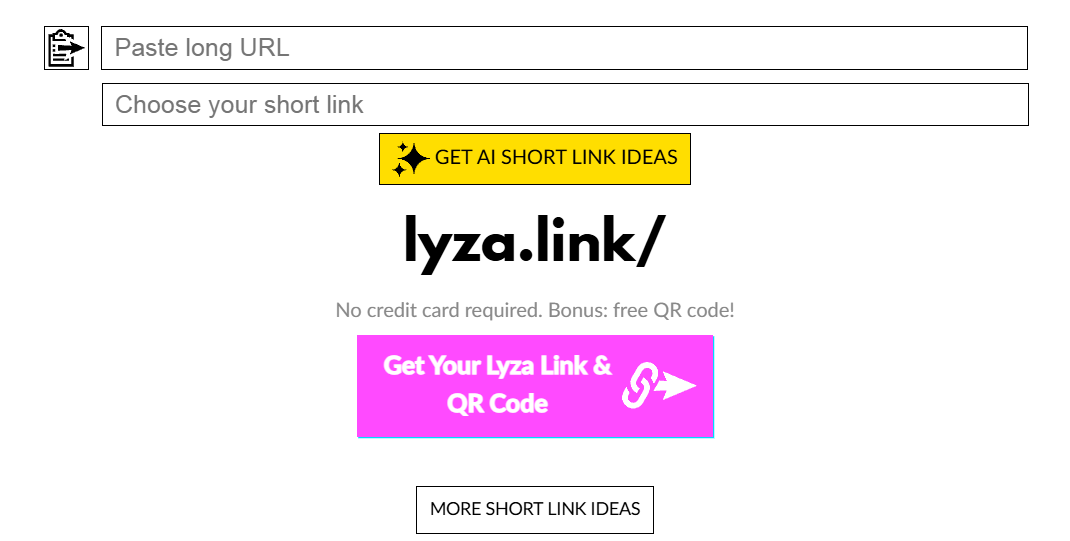
- Paste your long link in the Paste long URL field. If you want Lyza to suggest some great ideas for your short link, based on your long link, click the Get AI short link ideas button.
- Next, enter the short link text that you want to use in the Choose your short link field. Your link preview displays:

- When you are you are sure that the long URL and the short link are as you want them, click the Get your Lyza link & QR code button.
Bear in mind that Lyza links can't be modified later. This is for trust reasons. If someone could change a link destination at any time, no-one would be able to trust the link.
You can, however, modify the "query string" of the destination URL at any time. This is the part of the URL after a question mark, like https://this.is/the?query=string, which controls tracking or attribution, and does not control destination: see Attribution Templates. - If the short link you entered has already been taken, the More short link ideas panel will open.
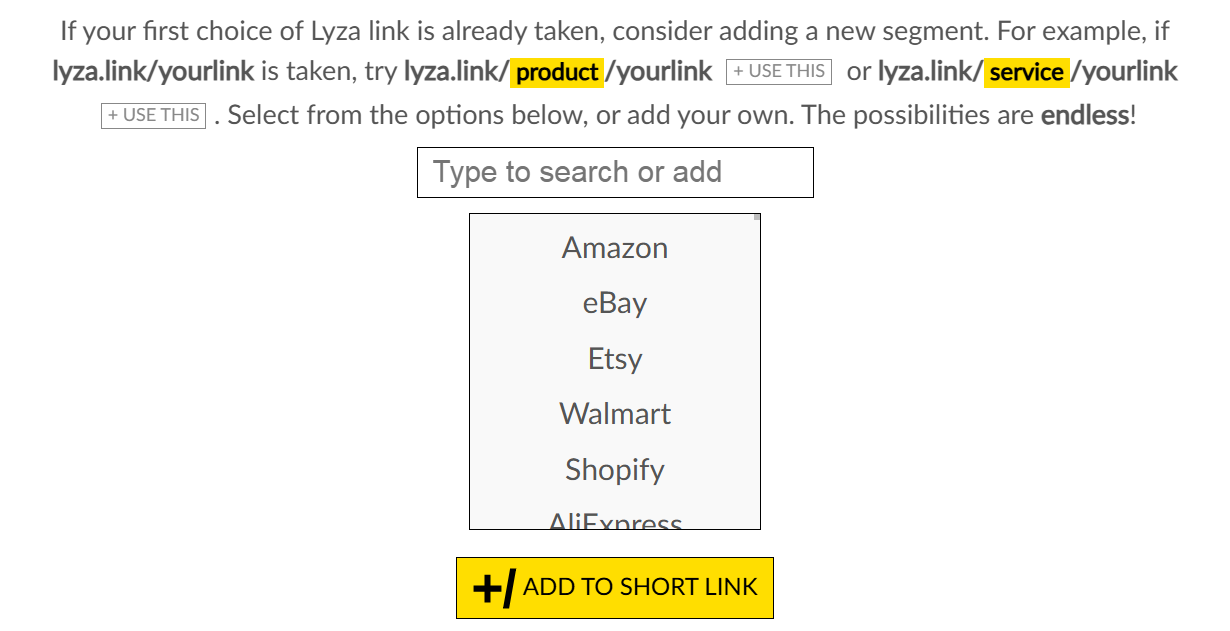
This panel lets you create a unique, memorable link by adding "segments" (like lyza.link/segment/yourlink) to your short link. Enter text in the search box and either select from the predefined options, or use your own segment. Click Add to short link to insert the new segment into your link. When you are happy with your link, click the Get your Lyza link & QR code button to check if it's available. - Your link is now created! Your new link and its QR code display.

Click the Copy link button to copy your new link to your computer's clipboard. - Don't forget to download your QR code! Download it in PNG format for general or Web use, and download it in SVG format for use in large-scale media like billboards. SVG (Scalable Vector Graphics) can be used at any size without losing clarity. They can also be edited in vector art applications like Adobe Illustrator.
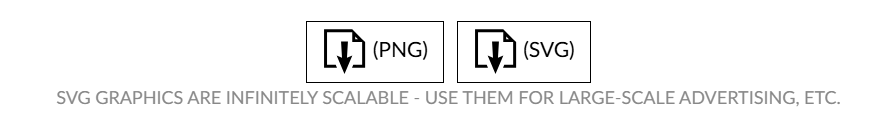
- Next, claim your link (unless you only want a temporary, ad-supported free link). When you claim a link for less than the cost of a coffee, you own it. Anyone can claim a free Lyza link, so make sure you make it yours before someone else does. If you don't claim your links, you can't see who clicked them. Also, claimed links' QR codes are totally customizable!
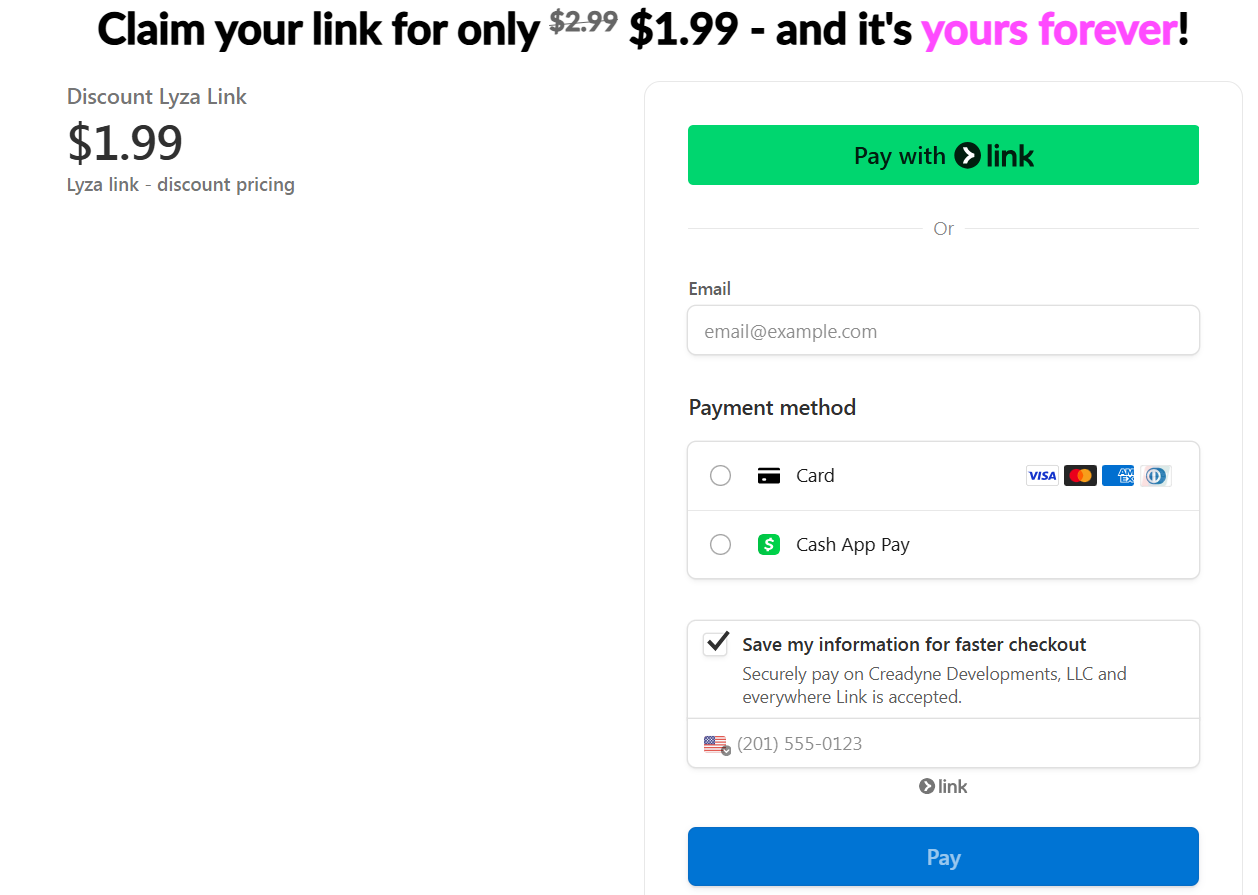
Secure payments are handled by Stripe, the world's leading payment provider. Enter your payment details and click Pay.
Note: the payment fields you see may be different depending on which part of the world you're in. - The My Links screen displays, and your new link is added to the list. Now you can customize your QR code, view deep analytics, and edit your attribution templates.
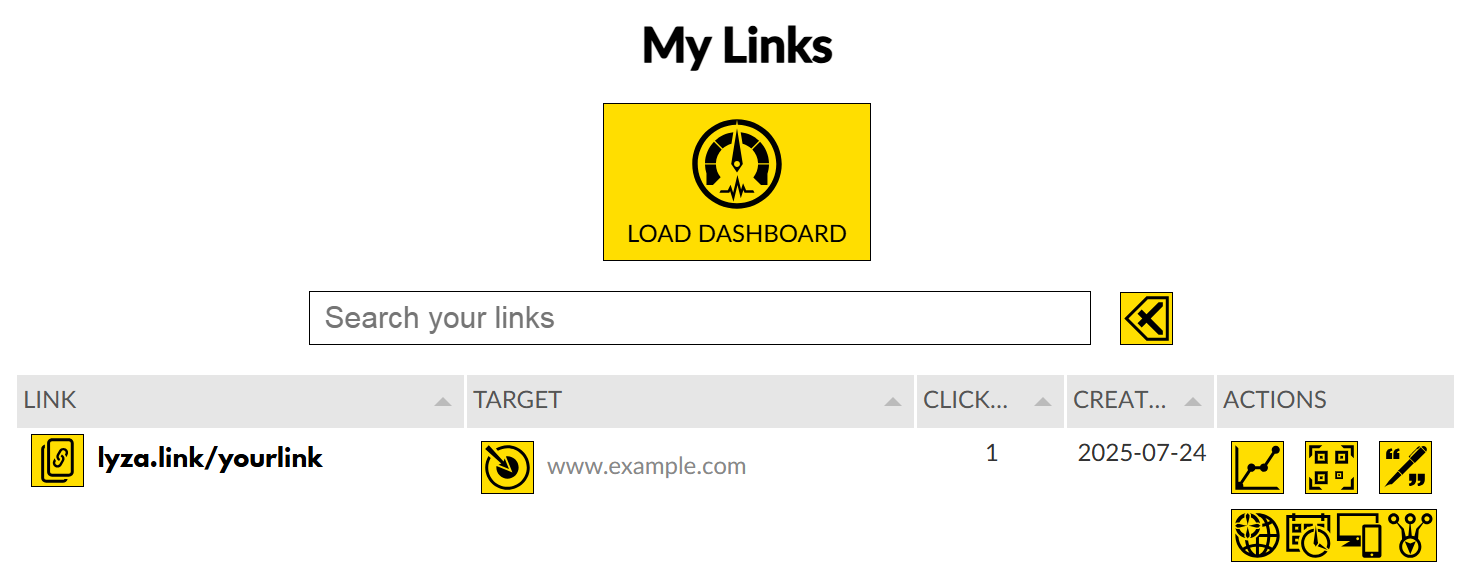
- Next, use your short link and QR code however you want to drive your audience to your pages! See our list of case studies for some ideas on using Lyza links for marketing and promotions. Come back to your My Links screen any time to get actionable insights into how well your link is performing. Good luck!




